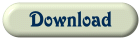|
|
A Photo Editor is an essential piece of software for just about anyone in today's digital world.
But the question is: How to choose which photo editor is right for you?.
There are many photo editors on the market and are available in stores or on the internet,
ranging in price from $20 to $1,000.
If you are a very serious graphics person and wish to be able to take people out of pictures and add
them to a different photo, or create very unique promotional or sales material, then you need an expensive
piece of software like Adobe Photo Shop, where you can truly manipulate everything in an image.
This kind of software is not really a photo editor, but a graphical design software package intended for creating rather than editing.
If you are a professional photographer or a home user who likes taking pictures of your family, you need a photo editor that will allow you to:
- Quickly and easily crop, fix and print your photos.
- Crop, fix and archive for printing later
- Scan old photos and easily fix and save them to your hard drive
- Create a photo album to share on CD-ROM or upload to your website
- Print a nice birthday card
- Remove Red-Eye
- Rename a bunch of photos easily
- Add text to a photo
- Quickly fix a photo that is too dark or too light
- Many Batch operataions (automatically doing the same thing on many photos at once) like:
- Batch Printing
- Batch Editing
- Batch Cropping
- Batch Convert formats or JPG Compress
- Batch Resize
- And many more batch operations
What PhotoELF users are saying, is that PhotoELF solves 99% of their photo editor needs.
See what they are saying on facebook: Photo Editor on Facebook
Many people have purchased 3, 4 or 5 different software packages and only have 50% of their
photo editor needs being met. Then they discover PhotoELF and realize this one software package does it all.
PhotoELF is free to use for 30 days and is 100% fully functional. Download and try it out. If you don't like it, uninstall it.
But if you do, it only costs $29.99 to purchase.
|
|
|

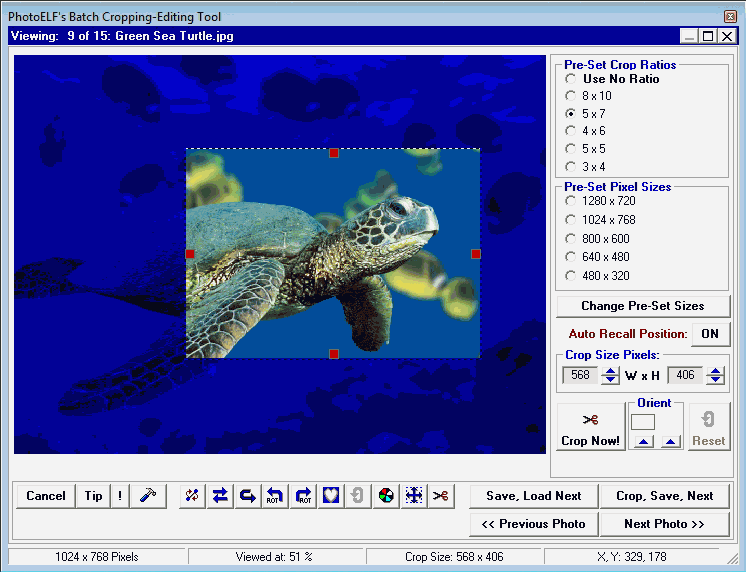
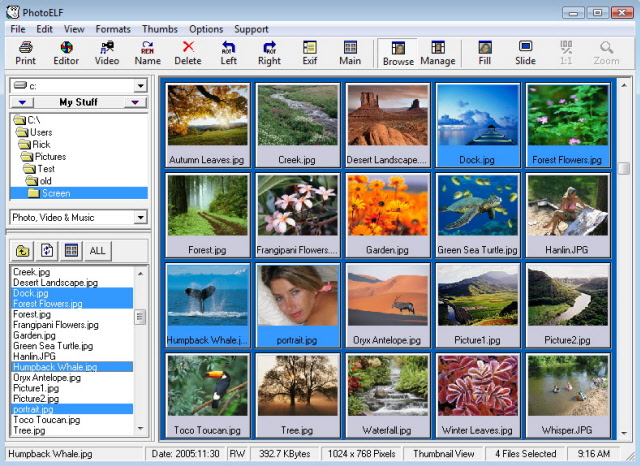
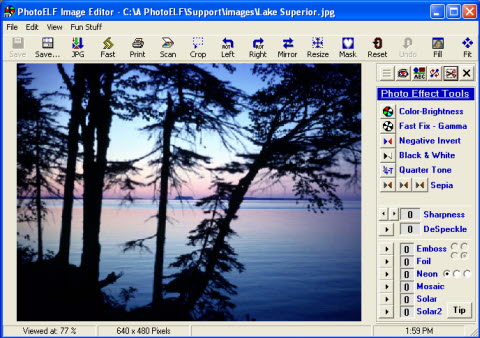
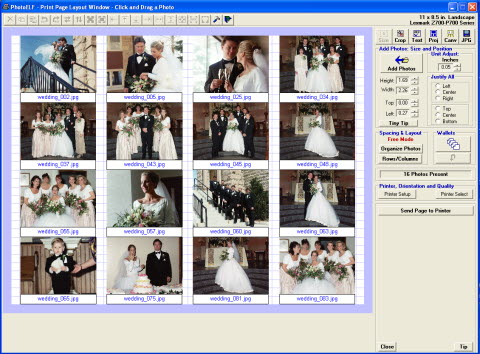
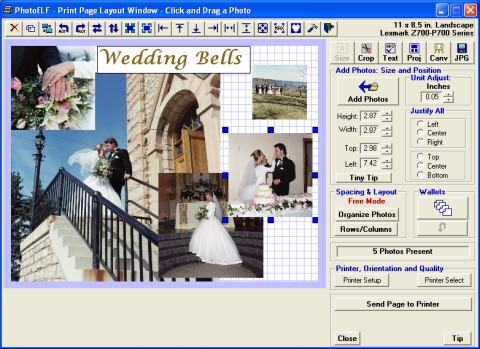
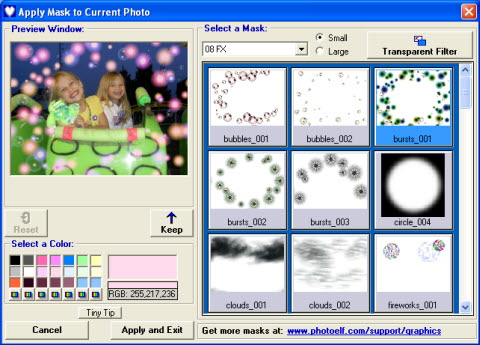
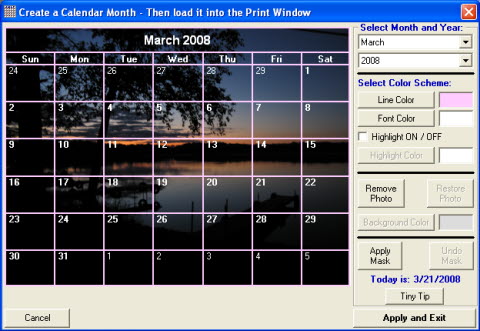
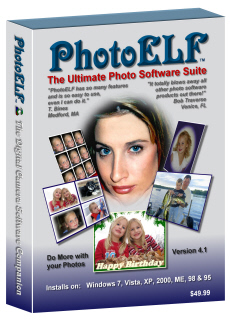 Photo Editor Software Package
Photo Editor Software Package